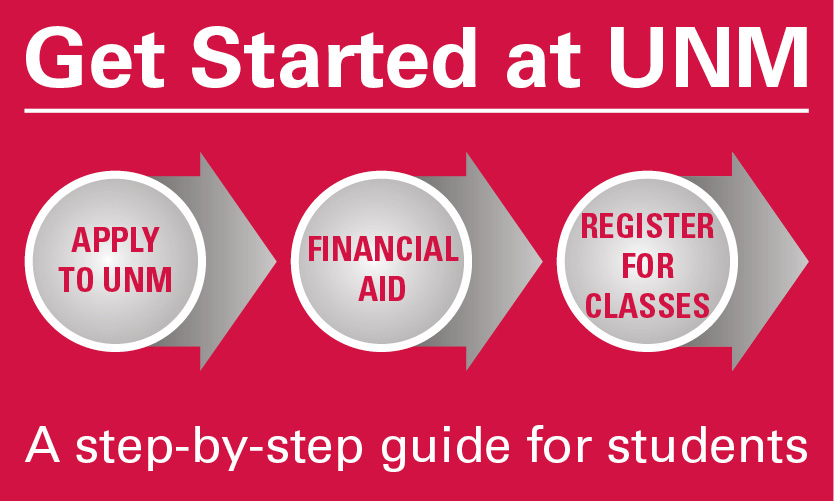FAFSA Information
Timeline for FAFSA
- Get an FSAID
- Student: An FSA ID is your account username and password. You need it to sign the FAFSA form online. If you don’t have an FSA ID, you can create an FSA ID online to complete federal student aid tasks. It takes about 10 minutes to create an FSA ID.
- Parent: If you are the parent, you need to create your own FSA ID to sign your child’s FAFSA form online. Create an FSA ID . As a parent, you’ll be able to use your FSA ID right away.
- Start the FAFSA form at studentaid.gov
- If you are the student, select “I am a student and want to access the FAFSA form.” Then, log in using your FSA ID.
- If you are the parent, select “I am a parent filling out a FAFSA form for a student.” After selecting the parent role, you will need to provide your child’s name, their date of birth, and their Social Security number.
- Choose which FAFSA form you’d like to complete:
- 2025–26 FAFSA form if you will be attending college between July 1, 2025, and June 30, 2026.
- 2026–27 FAFSA form if you will be attending college between July 1, 2026, and June 30, 2027.
- Both: If you will be attending college during both time periods and haven’t completed your 2025–26 FAFSA form yet, complete it first, wait one to three days until the form processes, and then go back and complete the 2026–27 FAFSA form.
- Fill out the FAFSA
- Add student demographic information, if you’ve logged in before or completed a FAFSA before some of your information will auto populate
- Add UNM’s school code 002663
- Answer the dependency questions: you’ll need to respond to a series of specific questions that determine whether you need to provide parent information on the FAFSA form.
- Complete parent section, if dependent
- If you’re a dependent student, you’ll need to report parent information on your FAFSA form. Visit the Dept of Ed's FAFSA info page on reporting parent information to find out who counts as your parent, what to do if you don’t live with your parents, and what to do if you don’t have access to your parents’ financial information. IMPORTANT: If a required contributor doesn't provide consent and approval to have their federal tax information transferred into the FAFSA form, you (the student) will not be eligible for federal student aid—even if the contributor manually enters tax information into the FAFSA form.
- Your parent(s) will need to provide basic demographic information. Remember, it doesn’t matter if you don’t live with your parent(s); you still must report information about them if you are a dependent student. Which parent do I use for my FAFSA?
- Unable to provide parent information, you can indicate this on the FAFSA form and follow-up with our office if you have a special circumstance
- NOTE: Even if contributors (parent's or spouse) don't have an SSN, didn't file taxes, or filed taxes outside of the U.S., they will still need to provide consent and approval. The FSA ID account can still be created, there are alternative ways to verify identify for parent's or other contributors that do not have a SSN.
- Add Financial information
- For 2026-2027 FAFSA year you will use 2024 taxes.
- Sign and submit your FAFSA form
- Use your FSA ID and password to sign the FAFSA, parents will also use their FSA ID to sign
1. Submit Go to 25-26 Form (formerly paper FAFSA) process for non-citizens
2. Answer "Yes" to Work Study if interested
Complete your File
3. Submit all unsatisfied requirements to be eligible for priority funding
4. Incomplete files will not be awarded
Review Rewards
5. Review State Financial Aid award(s)
6. If offered Work Study, you will need to accept the award to use it
7. The Lottery Scholarship does not require a FAFSA, if you are deemed eligible you will be awarded automatically
Review your SAR (Student Aid Report), which the federal government sends you a link to access within a week of completing your FAFSA. Correct any errors online. The federal government will forward any changes you make to the University. Parents of dependent students will need to re-sign if any of their information was changed.
Instructions for Correcting Your FAFSA:
- If making corrections to other sections of the FAFSA, please go directly to that section.
- Go to the financial section for parents and/or students.
FAFSA Workshops and Helpful Hints and Links
- UNM’s Priority deadline for filing the FAFSA is January 31, submitting after this date can exclude you from certain types of priority aid. You must also submit any required additional documentation by March 1 in order to be considered for priority aid. You can still submit a 2025-26 FAFSA up until June 30.
- If your taxes have not been completed by the time you file your FAFSA, estimate the figures for your FAFSA or use last year’s tax return to complete the FAFSA.
Related Resources
Step-by-Step Guide Applying for Financial Aid at UNM
View and/or Modify your Awards on Loboweb